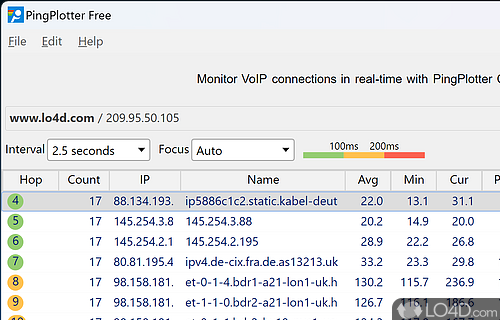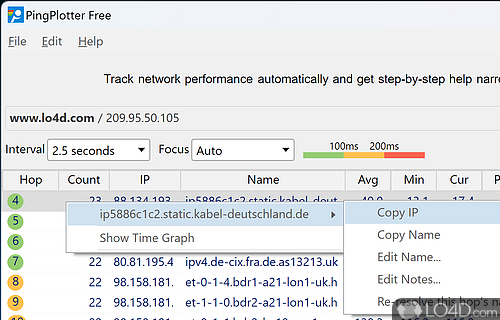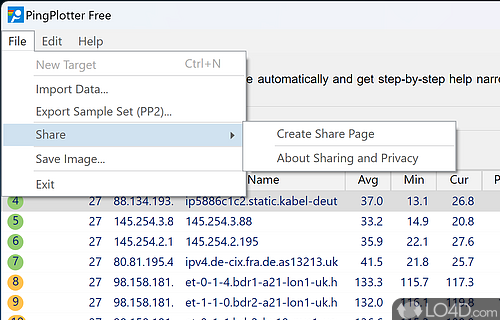Network testing tool which identifies high latency and packet loss with attractive graphs to display it visually.
PingPlotter Free is a Windows application that gets down to business, quickly tracing the route between you and any user-defined address, be it a website, a VoIP provider or an online game server. This little tool’s aim is to gather and record information about any packet loss that you may experience, all while keeping the user interface straightforward and easy to use.
The clean and minimal feature lineup lets you insert the address that you want to trace in a dedicated panel, start or stop the tracing process, and view additional information about the recorded values with aid of a built-in graph that displays data in real-time. But wait, there's more!
PingPlotter Freeware also offers a range of features that are at your disposal to tweak before triggering the process. For example, you can set the number of times to sample, delay time between samples (in seconds), as well as the number of samples that is included in the graph.
What's more, you can customize your PingPlotter Freeware experience to your preferences. You are allowed to export data to PNG, GIF, or BMP file format, copy the information (text or image) to the clipboard, and color the graph background yellow or red if values exceed a user-defined value.
Once you get the hang of it, you can easily ignore the first hop, view data about hops, percentage of lost packets, minimum, maximum, average, and current time, IP address, DNS, and more. With these tools in hand, you can easily diagnose network issues.
Performance-wise, PingPlotter Freeware is lightning fast, carrying out tasks with ease and without errors. It doesn’t take up a lot of CPU and memory, so the overall performance of your computer won’t be hampered.
In a nutshell, PingPlotter Freeware is an ideal tool for all types of users. Its handy suite of tools makes it easy to trace any address with accuracy, making it a must-have for anyone who wants to diagnose their network issues.
Features of PingPlotter Free
- Advanced Filtering: Filter data to focus on specific targets.
- Alerts: Set up alerts to notify you of changes in latency, jitter and packet loss.
- Customizable Interface: Customize the look and feel of the interface.
- Data Export: Export data to CSV, XML, or PNG.
- Easy to Use: Intuitive interface for quick setup and use.
- Historical Data: View historical data to track long-term performance.
- Multi-hop Traces: Trace routes up to 30 hops.
- Multi-target Traces: Trace multiple targets simultaneously.
- Network Diagnostics: Analyze network performance and identify issues.
- Network Performance Reports: Generate detailed reports on network performance.
- Real-time Graphs: View latency, jitter and packet loss in real-time.
- Remote Traces: Trace routes to remote locations.
- Route Analysis: Analyze routes to identify problems and bottlenecks.
- Traceroute: Quickly trace the route of any network connection.
Compatibility and License
PingPlotter Free is a restricted version of commercial software, often called freemium which requires you to pay a license fee to unlock additional features which are not accessible with the free version. Download and installation of this software is free, however other similar programs are available from network software which may have what you need. 5.25.8.9059 is the latest version last time we checked.
What version of Windows can PingPlotter Free run on?
PingPlotter Free can be used on a computer running Windows 11 or Windows 10. Previous versions of the OS shouldn't be a problem with Windows 8 and Windows 7 having been tested. It comes in both 32-bit and 64-bit downloads.
Filed under: